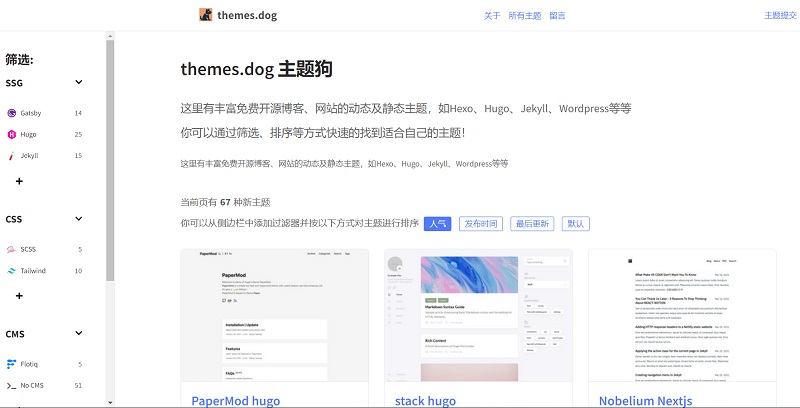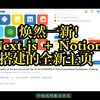type
status
date
slug
summary
tags
category
icon
password
官方主题切换
目前有 11 款主题任您挑选,点击网页左下角的挂件可以在线切换主题
- Next

- Hexo


- Medium

- Fukasawa

- Example

- Matery


- Simple

- Gitbook

- PLog

- HEO

非官方主题
模板使用说明
若要部署你的NotionNext项目,请复制该模板,并按照模板格式创建文章:
Notion页面中,每篇文章都将有以下属性🤔:
属性 | 必填 | 说明 | 备注 |
title | 是 | 文章标题 | ㅤ |
status | 是 | 发布状态 | (仅当状态为 Published 时会被 展示) |
type | 是 | 页面类型 (博文 Post / 单页(Page) | 单页不会在博文列表显示 。 |
summary | 否 | 内容摘要 | 搜索和简略显示会用到 |
date | 否 | 发布日期 | 在V3.3.9之前的版本此项为必填。 |
category | 否 | 文章分类 | 可以自定义 |
tags | 否 | 文章标签 | 可多个,建议不要太多 |
slug | 否 | 文章短路径 | (每篇文章唯一,请勿 重复) |
icon | 否 | 菜单栏图标(仅当 Page类型有效) | 可以参考:图标库地址 |
password | 否 | 文章加锁 | 需要输入密码才允许访问 |
评论插件
📎 参考文章
- 一些引用
- 引用文章
有关Notion安装或者使用上的问题,欢迎您在底部评论区留言,一起交流~
- 作者:达文Darwin
- 链接:https://www.lessmore.cc//article/4bc86141-7843-41a2-9a1d-c88703401192
- 声明:本文采用 CC BY-NC-SA 4.0 许可协议,转载请注明出处。
相关文章